
To change the background click on the label bar and in the layer window select the style tab.
Choose a source from the background top tab then upload an image or pick a background color.


To add a layer, click the green plus button in the left sidebar and select the type of layer.
Select any layer and you can edit its content and style properties in the layer window.


Our Vision
A short description introducing visitors to your business and the services you offer





These are our products
A short description introducing visitors to your business and the services you offer
Our Services
This text briefly introduces visitors to your main services.
Service 1
A short description of the service and how the visitor will benefit from it.
Service 2
A short description of the service and how the visitor will benefit from it.
Service 3
A short description of the service and how the visitor will benefit from it.
Service 4
A short description of the service and how the visitor will benefit from it.
Why Choose Us
benefit 1
A short description of the benefit.
benefit 2
A short description of the benefit.
benefit 3
A short description of the benefit.
benefit 4
A short description of the benefit.